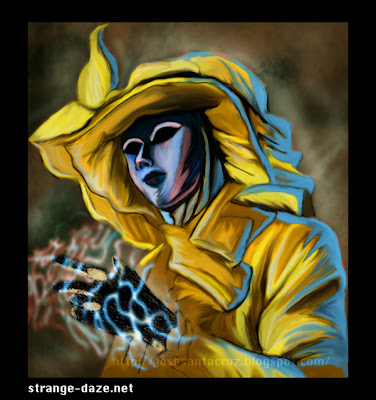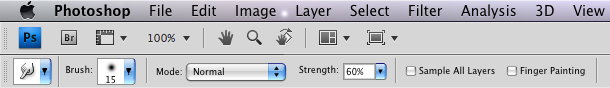Hi All,
This week is my second experiment in the realm of digital painting. It's been exciting to really dive into different methods of painting in Photoshop. It's so easy to let the computer restrict you because it's not as intuitive as holding a brush. Because of this I always felt that there was a wall separating me from getting at what I was really trying to do. A few tutorials later and the wall is beginning to crumble, and I'm finding my own process starting to emerge. It's really about being comfortable.
For this recent painting I felt that it was time to try my best to mimic oils. I've always been more of a portrait artist so naturally I wanted my first subject to be a portrait. The human face is a familiar subject, yet it is one of the greatest challenges for an artist. One has to worry about being accurate and to create a relaxed, natural composition at the same time. For this challenge I chose
Howling Bells front-woman, Juanita Stein, as my subject. I love the Howling Bells and the way in which Juanita embodies the soul of the band. Plus, she's Australian, and she's...well....cute!
Here's the entire process, documented one snapshot at a time.
Starting out with barebones lines on a white background.
See that I've now gone under Image/Adjustments/Levels
and bumped up the gray. It's still an RGB file- I just prefer to work in
grayscale since I trained myself to work this way from a young age.
A little bit of dodging and burning and we start to see the
beginnings of a face take shape. Still a long way to go...
I've sorta come as close as I can at this point with a light gray.
Time to bump up the darks a bit more.
Remember to make copies of layers and to save different versions of the file.
I ended up with 4-5 versions of this file at different stages of the process.
Bumped up the black a bit more. This helps to carve out the light more.
There were parts of the face that didn't look right to me, according to the photo (nose is too long, face too slender) so I moved things around a bit in the next step.
Here I am in the Liquify filter, moving around facial features without any problems (I love that about digital painting!). She's starting to look more like Juanita.
So, as you can see, the form is really there and I've gone pretty far with the grayscale.
For my purposes this was enough, since I wasn't doing a grayscale piece. If I were then I would have had to get more finicky with the smudge tool. Let's make some selections and add some color!
Close up before color.
I used the QuickMask (command + Q) feature to make my selections. I lowered
the red opacity so that I could see underneath what I was selecting. Make sure to use
a hard edge brush with opacity set at 100% when you do this or you'll get weird gradients
in your selections that will show when you fill them with color.
In QuickMask Mode- the red represents the selected area
Always save your selections. I've never found a reason not to hold
onto even the smallest selection. Why do the work twice? Oh, and give them names that
make sense- otherwise-you may not know what some of them are.
Got her face and neck selected- time to add some color by adjusting the Hue/Saturation.
I try not to screen or overlay colors- that just gets complicated.
Trying to match her skin tone roughly. Not gonna get it quite right at this junction.
Best to just get the general color in there and adjust it later. The important thing is to
keep moving with the piece. Digital painting gives the artist the ability to work as much
as they want to without the fear of overworking the surface. You're basically
encouraged to play as long as you'd like!
Sometimes you just have to add color in the background to get the piece
moving. I got to a point after smudging around tones for hours, where things just
plateaued. Don't forget about the background- it's integral to the composition. It
can make or break a piece. I started to make textures and dump them in there.
More experiments with the background- trying to overlay textures.
This background was really nice- but it didn't fit with the subject. Also,
And after some major tweaks this is the final piece.
I really do hope that you enjoyed this post as much as I enjoyed making
this portrait. If you think that this post was helpful, or that you'd want to talk
shop a bit- please do drop me a line. Farewell, for now, and listen to